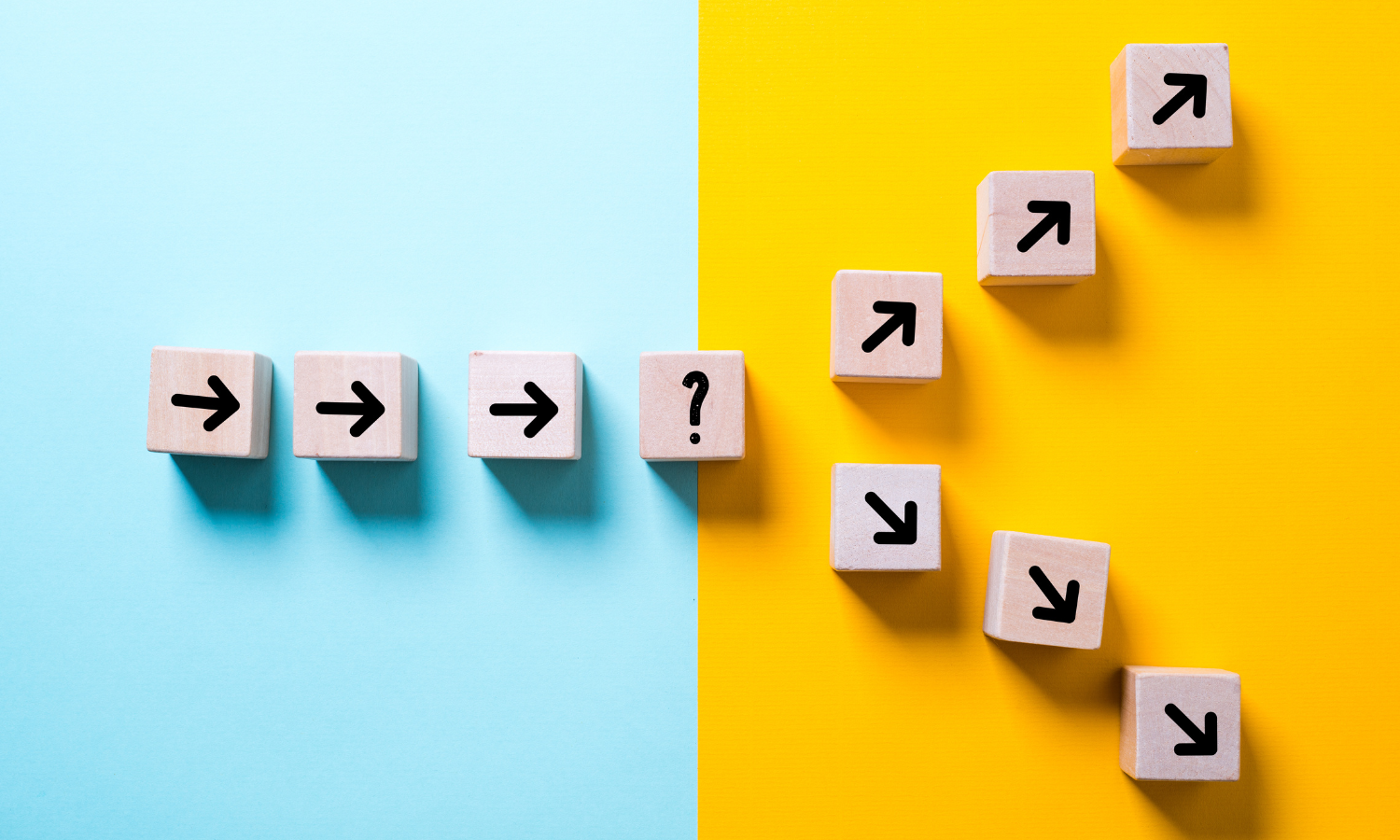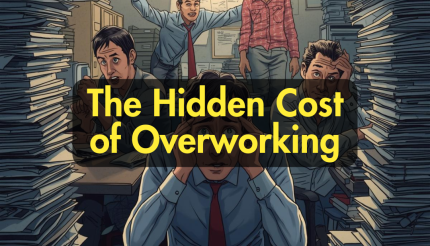In the world of business management, finding effective tools to organize and analyse data is crucial for success. Two popular options that often come into consideration are CRM (Customer Relationship Management) systems and spreadsheets. Both have their merits, but which one is the right choice for your business? In this blog, we will explore the advantages and disadvantages of CRM and spreadsheets to help you make an informed decision.
Understanding CRM
CRM software is designed to streamline and optimize customer interactions, sales, and marketing processes. It allows businesses to centralize customer data, track leads, manage contacts, and automate various tasks. CRM systems provide a holistic view of customer interactions, helping to improve customer satisfaction and drive revenue growth.
The Power of Spreadsheets
Spreadsheets, on the other hand, are versatile tools that offer immense flexibility in organizing and analyzing data. They can handle complex calculations, create graphs and charts, and perform various data manipulations. Spreadsheets are widely used for budgeting, financial analysis, and other numerical tasks.
Advantages of CRM
a. Centralized Data: CRM systems provide a single source of truth for customer data, ensuring that everyone in the organization has access to accurate and up-to-date information.
b. Enhanced Collaboration: CRM platforms allow teams to collaborate effectively by sharing information, assigning tasks, and tracking progress.
c. Automation and Efficiency: CRM automates repetitive tasks such as data entry, lead nurturing, and follow-ups, saving time and improving overall efficiency.
d. Personalized Customer Interactions: With CRM, businesses can tailor their interactions based on customer preferences and purchase history, delivering a personalized experience.
Advantages of Spreadsheets
a. Flexibility: Spreadsheets offer a wide range of functions and formulas, enabling users to perform complex calculations and create customized reports.
b. Customizability: Spreadsheets can be customized to fit specific business needs, allowing users to create templates and formats that suit their requirements.
c. Cost-effective: Spreadsheets are often readily available and require minimal investment compared to CRM systems, making them a cost-effective solution for smaller businesses.
Limitations of CRM
a. Complexity: Implementing a CRM system can be a complex process, requiring training and technical expertise. It may take time for employees to adapt to the new system.
b. Cost: CRM systems often involve subscription fees, implementation costs, and ongoing maintenance expenses, which may be a significant investment for some businesses.
c. Learning Curve: Users may require time to become proficient in using a CRM system, which could initially slow down processes.
Limitations of Spreadsheets
a. Data Integrity: Spreadsheets are prone to human error, which can lead to incorrect calculations or data discrepancies if not properly validated and reviewed.
b. Limited Scalability: Spreadsheets may become unwieldy and inefficient when managing large volumes of data or complex workflows.
c. Lack of Integration: Unlike CRM systems, spreadsheets may not seamlessly integrate with other tools, making data transfer and collaboration more challenging.
Which CRM should I choose?
There are numerous CRM options available in the market, each with its unique features and strengths. Here are five top CRM options and a brief overview of their key features:
Salesforce
- Sales Cloud: Salesforce‘s flagship product offers a comprehensive set of features for sales management, including lead tracking, opportunity management, and sales forecasting.
- Service Cloud: Provides tools for customer support and service management, allowing businesses to handle cases, track customer interactions, and manage service-level agreements.
- Marketing Cloud: Offers robust marketing automation capabilities, enabling businesses to create and execute targeted marketing campaigns across multiple channels.
- AppExchange: Salesforce’s extensive marketplace with a vast array of third-party integrations, allowing businesses to customize their CRM experience.
HubSpot
- Contact Management: HubSpot offers a centralized database to store and manage customer information, allowing easy access and segmentation.
- Marketing Automation: Enables businesses to automate marketing tasks, such as email campaigns, lead nurturing, and social media scheduling.
- Sales and Pipeline Management: Provides tools to track deals, manage pipelines, and automate sales processes, including email tracking and templates.
- Customer Support: HubSpot’s CRM includes a help desk feature to manage customer support tickets and provide timely assistance.
Zoho CRM
- Lead Management: Zoho CRM helps businesses capture leads from various sources, assign them to sales reps, and track progress through the sales funnel.
- Workflow Automation: Allows users to automate repetitive tasks and workflows, saving time and improving efficiency.
- Analytics and Reporting: Provides built-in reporting and analytics features to gain insights into sales performance, customer behavior, and team productivity.
- Mobile CRM: Zoho offers mobile apps for iOS and Android devices, enabling users to access and update CRM data on the go.
Microsoft Dynamics 365
- Sales Automation: Offers tools for managing leads, opportunities, and sales pipelines, with features like guided selling and AI-driven sales insights.
- Customer Service: Provides a comprehensive customer service module with case management, self-service portals, and knowledge base functionality.
- Marketing Automation: Includes marketing capabilities to plan, execute, and measure marketing campaigns across multiple channels.
- Integration with Microsoft Suite: Seamless integration with other Microsoft products like Outlook, Excel, and Teams for enhanced productivity and collaboration.
Pipedrive
- Pipeline Management: Pipedrive focuses on visual sales pipeline management, allowing users to easily track deals and move them through stages.
- Sales Reporting and Forecasting: Provides customizable reports and forecasting tools to analyze sales performance and make data-driven decisions.
- Email Integration: Pipedrive integrates with popular email clients, enabling users to track email communications and sync contacts and calendars.
- Sales Activity Tracking: Offers activity-based selling features, allowing users to track calls, emails, meetings, and tasks associated with each deal.
It’s important to note that the features and capabilities of CRM systems can vary based on pricing tiers and customization options. It’s advisable to explore each CRM’s website or contact their sales representatives to get a more detailed understanding of their offerings and how they align with your specific business requirements.
Conclusion
Choosing between a CRM system and spreadsheets depends on your business’s specific needs and goals. If you prioritize centralized customer data, automation, and personalized interactions, CRM is likely the better choice. On the other hand, if you require flexibility, cost-effectiveness, and the ability to handle complex calculations, spreadsheets may be the preferred option. Ultimately, assessing your requirements and considering the long-term scalability and efficiency of each solution will help you make an informed decision that aligns with your business objectives.
Need to improve your conversion rate? Why not read our recent article which might help!